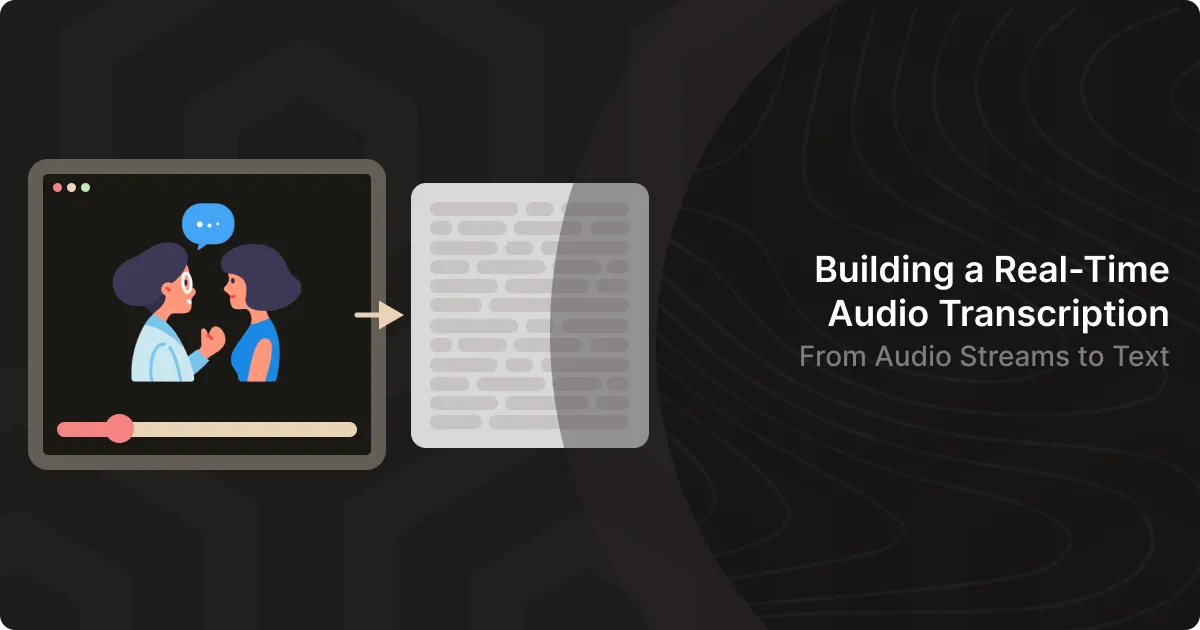Introduction
Real-time audio transcription has become increasingly important in our digital world - from accessibility tools for the hearing impaired to automated meeting notes and live captioning systems. When I set out to build a real-time transcription application, I wanted to create something that could capture system audio (like from video calls, music, or presentations) and transcribe it live with minimal latency.
The result is a Python application that combines OpenAI’s Whisper for state-of-the-art transcription accuracy, sounddevice for robust audio capture, and DearPyGui for a responsive desktop interface. This post will walk through the architecture, challenges, and solutions I encountered while building this system.
The Challenge: Real-Time Audio Processing
Building a real-time transcription system presents several unique challenges:
- Audio Capture: Reliably capturing system audio across different platforms
- Buffer Management: Handling continuous audio streams without dropouts
- Processing Pipeline: Balancing transcription accuracy with latency
- UI Responsiveness: Keeping the interface smooth while processing intensive operations
- Resource Management: Efficiently managing memory and CPU usage
Let’s dive into how I approached each of these challenges.
Architecture Overview
The application is built around a modular architecture with clear separation of concerns:
┌─────────────────┐ ┌──────────────────┐ ┌─────────────────┐│ Audio Capture │───▶│ Session Manager │───▶│ GUI Layer ││ System │ │ & Processing │ │ (DearPyGui) │└─────────────────┘ └──────────────────┘ └─────────────────┘ │ │ │ ▼ ▼ ▼┌─────────────────┐ ┌──────────────────┐ ┌─────────────────┐│ Audio Buffer & │ │ Whisper │ │ User Controls ││ Queue System │ │ Transcriber │ │ & Callbacks │└─────────────────┘ └──────────────────┘ └─────────────────┘Core Components
- AudioCaptureSystem: Handles real-time audio input using system loopback
- WhisperTranscriber: Manages Whisper model loading and transcription
- TranscriptionSession: Orchestrates the entire processing pipeline
- TranscriptionGUI: Provides the user interface and controls
Audio Capture: The Foundation
The heart of any real-time transcription system is reliable audio capture. I chose to focus on system audio loopback, which captures whatever audio is playing through the speakers - perfect for transcribing video calls, presentations, or media.
Warning
Platform Considerations: System audio capture works differently across platforms. Windows uses WASAPI loopback devices, while macOS and Linux have their own mechanisms. This implementation focuses primarily on Windows WASAPI.
Finding the Right Audio Device
The first challenge is identifying the correct audio device for system capture:
def get_system_audio_device(self) -> Optional[int]: """Find system audio loopback device (Windows WASAPI)""" try: devices = sd.query_devices() for i, device in enumerate(devices): # Look for WASAPI loopback devices if ('wasapi' in device['name'].lower() or 'loopback' in device['name'].lower() or 'speakers' in device['name'].lower() or 'what u hear' in device['name'].lower()): if device['max_input_channels'] > 0: logger.info(f"Found system audio device: {device['name']}") return i
# Fallback to default input device default_device = sd.query_devices(kind='input') return sd.default.device[0]
except Exception as e: logger.error(f"Error finding audio device: {e}") return NoneThis approach searches for specific keywords that indicate system loopback capability, with fallback options for broader compatibility.
Audio Configuration
I standardized on specific audio parameters that balance quality with processing efficiency:
@dataclassclass AudioConfig: sample_rate: int = 16000 # Whisper's preferred sample rate channels: int = 1 # Mono audio for efficiency chunk_size: int = 1024 # Balance between latency and efficiency buffer_duration: float = 2.0 # Rolling buffer window device_type: str = "wasapi" # Platform-specific audio systemThe choice of 16kHz sample rate is deliberate - it’s Whisper’s native rate, avoiding unnecessary resampling. Mono audio reduces processing overhead while maintaining transcription quality.
The Threading Challenge
Real-time audio processing requires careful threading to prevent audio dropouts:
- Audio Callback Thread: Captures audio frames at hardware intervals
- Processing Thread: Handles transcription in the background
- GUI Thread: Maintains UI responsiveness
Queue Management Strategy
The audio callback runs at high frequency and cannot be blocked. I implemented a robust queuing system:
def audio_callback(self, indata, frames, time, status): """Callback for audio stream - must be non-blocking""" if status: logger.warning(f"Audio callback status: {status}")
if self.is_recording: # Convert to mono if needed if indata.shape[1] > 1: audio_data = np.mean(indata, axis=1) else: audio_data = indata[:, 0]
try: self.audio_queue.put_nowait(audio_data.copy()) except queue.Full: # Drop oldest frames to prevent blocking for _ in range(min(10, self.audio_queue.qsize())): try: self.audio_queue.get_nowait() except queue.Empty: break
self.audio_queue.put_nowait(audio_data.copy()) self.dropped_frames += 1Note
Key Insight: When the queue fills up (indicating processing can’t keep up), I drop the oldest frames rather than the newest. This maintains real-time behavior at the cost of some historical audio data.
Whisper Integration: Balancing Accuracy and Speed
OpenAI’s Whisper offers multiple model sizes with different trade-offs:
| Model | Size | Speed | Accuracy | Use Case |
|---|---|---|---|---|
| Tiny | ~39MB | Fastest | Basic | Real-time, low-end hardware |
| Base | ~140MB | Fast | Good | Recommended for most users |
| Small | ~460MB | Moderate | Better | Higher accuracy needs |
| Medium | ~1.5GB | Slow | High | Offline processing |
| Large | ~2.9GB | Slowest | Best | Maximum accuracy |
| Turbo | ~1.5GB | Very Fast | High | Best balance for real-time |
Dynamic Model Switching
I implemented hot-swapping of models without restarting the application:
def change_model(self, new_model_name: str) -> bool: """Change to a different Whisper model""" if new_model_name == self.model_name and self.is_loaded: return True # Already using this model
# Clear current model to free memory self.model = None self.is_loaded = False self.model_name = new_model_name
# Load new model in background thread return self.load_model()Tip
Performance Tip: Model loading can take 5-30 seconds depending on size. I perform this in a background thread with UI feedback to maintain responsiveness.
Processing Pipeline Optimization
The transcription pipeline balances latency with accuracy through several strategies:
- Buffered Processing: Accumulate 2 seconds of audio before transcription
- Batch Processing: Handle multiple audio chunks per iteration
- Smart Scheduling: Process up to 50 chunks at once when behind
def _processing_loop(self): """Main processing loop with optimized batch handling""" while not self.stop_event.is_set(): # Process multiple chunks per iteration chunks_this_iteration = 0 max_chunks_per_iteration = 50
while chunks_this_iteration < max_chunks_per_iteration: audio_chunk = self.audio_capture.get_audio_chunk() if audio_chunk is None: break
if self.state == SessionState.RUNNING_ACTIVE: self.audio_buffer.extend(audio_chunk)
chunks_this_iteration += 1
# Adaptive sleep based on processing load if chunks_this_iteration > 0: time.sleep(0.01) # Active processing else: time.sleep(0.05) # Idle stateGUI Design: Responsive User Experience
I chose DearPyGui for the interface because it offers immediate mode rendering with Python native integration. The challenge was maintaining responsiveness while heavy transcription occurs in the background.
Thread-Safe UI Updates
GUI updates from background threads require careful coordination:
def _on_transcription_update(self, text: str, is_final: bool): """Thread-safe callback for transcription updates""" if is_final: timestamp = time.strftime('%H:%M:%S') self.transcription_text += f"\n[{timestamp}] {text}"
# Update GUI in thread-safe manner dpg.set_value("transcription_display", self.transcription_text)
# Auto-scroll with multiple fallback methods try: dpg.set_y_scroll("transcription_window", 1.0)
# Delayed scroll for timing issues def delayed_scroll(): time.sleep(0.1) scroll_max = dpg.get_y_scroll_max("transcription_window") if scroll_max > 0: dpg.set_y_scroll("transcription_window", scroll_max)
threading.Thread(target=delayed_scroll, daemon=True).start()
except Exception as e: logger.debug(f"Scroll update failed: {e}")Progressive Enhancement
The interface starts simple but provides advanced options:
- Basic Controls: Start/Stop, Clear, Save
- Audio Device Selection: Choose from available input devices
- Model Selection: Switch between Whisper models
- Real-time Status: Processing state and performance metrics
Performance Considerations
Several optimizations ensure smooth real-time operation:
Memory Management
# Circular buffer prevents unbounded memory growthself.audio_buffer = deque(maxlen=int(sample_rate * buffer_duration))
# Explicit cleanup of Whisper modelsself.model = None # Triggers garbage collectionCPU Optimization
- Mono Audio: Halves processing load compared to stereo
- Efficient Queuing:
get_nowait()prevents thread blocking - Batch Processing: Reduces per-chunk overhead
- Adaptive Sleeping: CPU usage scales with processing demand
Error Recovery
Robust error handling prevents crashes from audio glitches:
try: result = self.model.transcribe(audio_data, ...) if result and result['text'].strip(): # Process successful transcription self._update_transcription(result['text'])except Exception as e: logger.error(f"Transcription error: {e}") # Continue processing - don't crash on individual failuresLessons Learned
Building this application taught me several important lessons about real-time audio processing:
Audio is Unforgiving
- Unlike text or image processing, audio streams are continuous and time-sensitive. Drop a few milliseconds and users notice immediately. The callback-based architecture with careful queue management is essential.
Model Size Matters
- Whisper’s larger models provide better accuracy but at the cost of latency. For real-time applications, the “Turbo” model offers the best balance - near large-model accuracy with much faster processing.
Threading is Critical
- Real-time applications require careful separation of concerns across threads. The audio callback, processing loop, and GUI each need dedicated threads with appropriate priorities.
Platform Differences Are Real
- Audio capture varies significantly between operating systems. Windows WASAPI, macOS Core Audio, and Linux ALSA/PulseAudio all have different capabilities and limitations.
User Feedback is Essential
- Long-running operations (like model loading) need clear user feedback. Progress indicators and status messages transform a frustrating wait into an understandable process.
Future Enhancements
Several improvements could enhance the application:
- Multi-language Support: Leverage Whisper’s multilingual capabilities
- Speaker Diarization: Identify and separate different speakers
- Custom Models: Fine-tuned Whisper models for specific domains
- Cloud Integration: Option for cloud-based processing for lower-end devices
- Export Formats: Support for SRT subtitles, structured JSON, etc.
- Voice Activity Detection: Only transcribe when speech is detected
- Cross-platform Audio: Better support for macOS and Linux audio capture
Conclusion
Building a real-time transcription application highlighted the intricate balance between accuracy, latency, and resource usage. The combination of robust audio capture, intelligent buffering, and responsive UI design creates a system that feels natural to use while handling the complex technical challenges behind the scenes.
The modular architecture makes it easy to swap components - different transcription engines, audio sources, or UI frameworks - while maintaining the core functionality. This flexibility has proven valuable as requirements evolved and new use cases emerged.
Whether you’re building accessibility tools, productivity applications, or research systems, the patterns and techniques in this implementation provide a solid foundation for real-time audio processing applications.
Key Takeaways
- Audio capture requires platform-specific knowledge but can be abstracted effectively
- Threading architecture is crucial for real-time performance
- Queue management strategies determine system stability under load
- Model selection significantly impacts both accuracy and latency
- User experience considerations are as important as technical performance
- Error recovery and logging are essential for production reliability
The complete source code demonstrates these principles in action, providing a reference implementation for anyone tackling similar real-time audio processing challenges.
You can explore the complete implementation here: Github repo